
EV public charging with the Shell App
We are changing the way drivers find, access and pay for EV charging.
From October 2025, we are supercharging your experience by bringing EV charging into the Shell App. Bringing EV charging, fuel, and loyalty into one app offers customers a more comprehensive, secure and user-friendly experience.
Get ready! Navigate to the section that best applies to you:
I am a driver using the hybrid Shell Card for business
What’s changing?
One app for all your mobility needs - It’s now easier to charge your EV while you're on the road. The Shell App will be your app for EV public charging, replacing the Shell Recharge App. It’s the same app you may already know for fuel and our loyalty program, eliminating the need to switch between multiple apps.
With the Shell App, you will be able to:
- Access a wide network of EV charge points across Europe
- Locate nearby charge points on our interactive map
- Check charge point availability in real time to avoid any wait times
- Start and stop charging sessions from the app at applicable charge points
- View your charging history and track your usage
- Earn loyalty points through Shell GO+ Rewards

Important:
Some EV features you may currently use in the Shell Recharge app, such as route planning, Apple CarPlay, and Android Auto, will not be immediately available in the Shell App. We’re introducing updates gradually to ensure a smooth and reliable experience. You can still locate your charge point and navigate to it using your map provider.
Charging abroad:
Charging abroad between beginning of October 2025 and middle of November 2025 is not possible. Thank you for your patience.
What do you need to do?
- Your physical hybrid Shell Card for business EV charging will continue to function as usual.
- Until October 2025, the Shell Recharge App will still be your main charging companion.
1. If you don't have the Shell app yet, download it here.
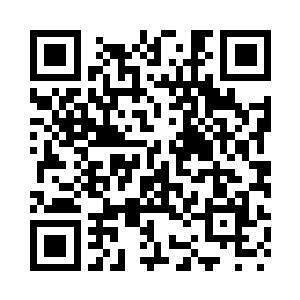
2. Log in using your Shell Recharge credentials. No need to create a new account.
Please note: all users accessing EV charging through the Shell App will automatically be enrolled in our loyalty programme, with access to rewards.
3. If not prompted automatically, from the homepage, go to “More” > “Vehicle preferences”, and select the type of vehicle you drive regularly.
4. If you haven’t registered your Shell Card in the Shell App yet, and if not prompted automatically, from the homepage, go to “More” > “Payment methods” and add your Shell Card.
This will allow you to conveniently start and stop EV charging sessions directly through the Shell App at applicable charge points.
Note: Your fleet manager must approve your request to add the Shell Card. Please allow time for this process.
5. From here on, use the Shell App for EV public charging!
The history of your charging sessions will only be accessible in the Shell Recharge app and will not be available through the Shell app. Please make sure you save all relevant information, like transaction history, before we decommission the Shell Recharge app at the end of November.
Do you also use a Shell Recharge Card for private EV charging?
You can link both the Shell Card for business use and your private Shell Recharge Card to your Shell App account.
Please note: the way you can use your private Shell Recharge Card has changed. Learn more about it here.
Privacy Statement of the Shell Card
Greater control over linking Shell Card
Gain enhanced control and security: only authorized drivers can now link a Shell Card to their profile and use the Shell App to start, stop, and pay for EV charging sessions.
To support your drivers with a smooth transition from the Shell Recharge App to the Shell App, be ready to accept requests of your drivers linking their Shell Card to their Shell App. Only Shell Fleet Hub users with “Fleet Manager” role can approve requests.
What do I need to do?
How do I accept drivers' requests?
You can approve requests via “Mobile Payments” in Shell Fleet Hub. However, please make sure that Mobile Payment is active on your profile.
You don’t have Mobile Payment active on your Shell Fleet Hub profile yet?
If you don’t see Mobile Payments in the “Cards” section of the Shell Fleet Hub, please contact your Account Manager or Customer Service.
Important:
- Once a driver adds their hybrid Shell Card to the Shell App, mobile payment for fuel will be automatically enabled. You can manage card restrictions and limits through Shell Fleet Hub.
- All users accessing EV charging through the Shell App will automatically be enrolled in our loyalty programme, with access to rewards.
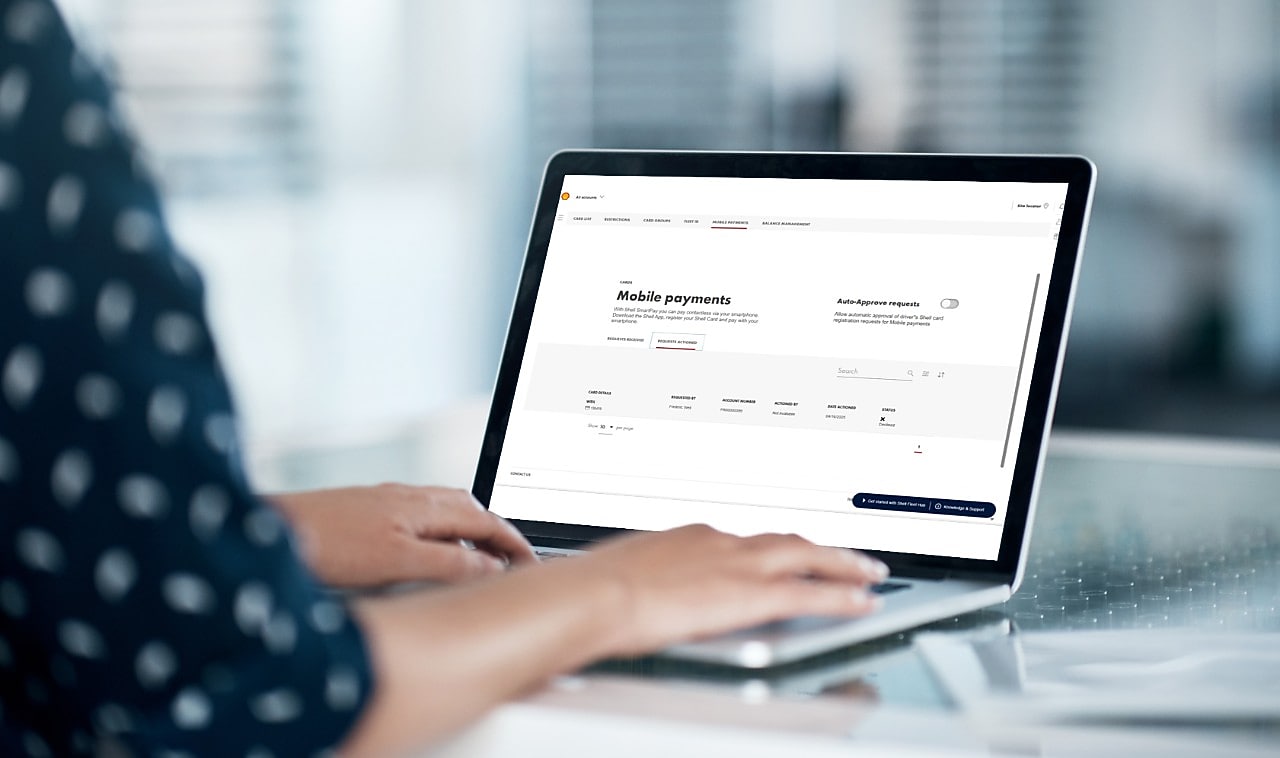
To maintain greater control over the registration process, you, as the fleet manager, can initiate each card registration directly through the Shell Fleet Hub.
Services for customers using Shell Recharge cards have recently changed. Here’s what you need to know:
- Pay-as-you-go: charging sessions are now paid immediately after use.
- Simplified invoice: a simple receipt after each session (no invoice with your VAT number available)
- Limited number of charge cards: up to 3 physical charge cards and 1 digital card.


Get in touch
For an EV public charging tailored to business needs, switch to hybrid Shell Cards with Shell Fleet Solutions. Request to be contacted to get started.
As a user of the Shell Fleet App, continue to conveniently use the Shell Fleet App to locate EV charge points. You can use the Shell App to enjoy Shell loyalty benefits.
For your drivers who are today using the Shell Recharge App, they can download the Shell App to locate nearby EV charge points and check real-time availability to avoid wait times. It won’t be possible to register your hybrid Shell Card to your Shell App profile.
Frequently Asked Questions
Driver
Driver
Q - I have a Shell Fleet Solutions hybrid Shell Card and have been using the Shell Recharge App for my business EV charging. What do I need to do?
A - Your hybrid Shell Card for business EV charging will continue to function as usual. For now and until November 2025, you should continue using the Shell Recharge App. Business drivers will be notified shortly via email when it’s time to switch to the Shell app.
Q - I have registered by Shell Card in the Shell App, but I don't see it under my "Shell Recharge cards" and cannot use in-app charging.
A - Even if you see some EV functionalities in the Shell App, for now and until November 2025, you should continue using the Shell Recharge App. Business drivers will be notified shortly via email when it’s time to switch to the Shell app.
Fleet Manager
Fleet Manager
Q - I have a business and have been using the Shell Recharge App for my business EV public charging. Can I use the Shell App in the same way?
A - For now and until November 2025, the Shell Recharge app will remain available and fully functional for business drivers to use for charging.
Q - I am a Fleet Manager and my drivers are linking their Shell Card to the Shell App but they cannot use the Shell App for in-app charging. What do I need to do?
A - For now and until November 2025, there is nothing that you and your drivers need to do. Business drivers should continue using the Shell Recharge App. They will be notified shortly via email when it’s time to switch to the Shell app.