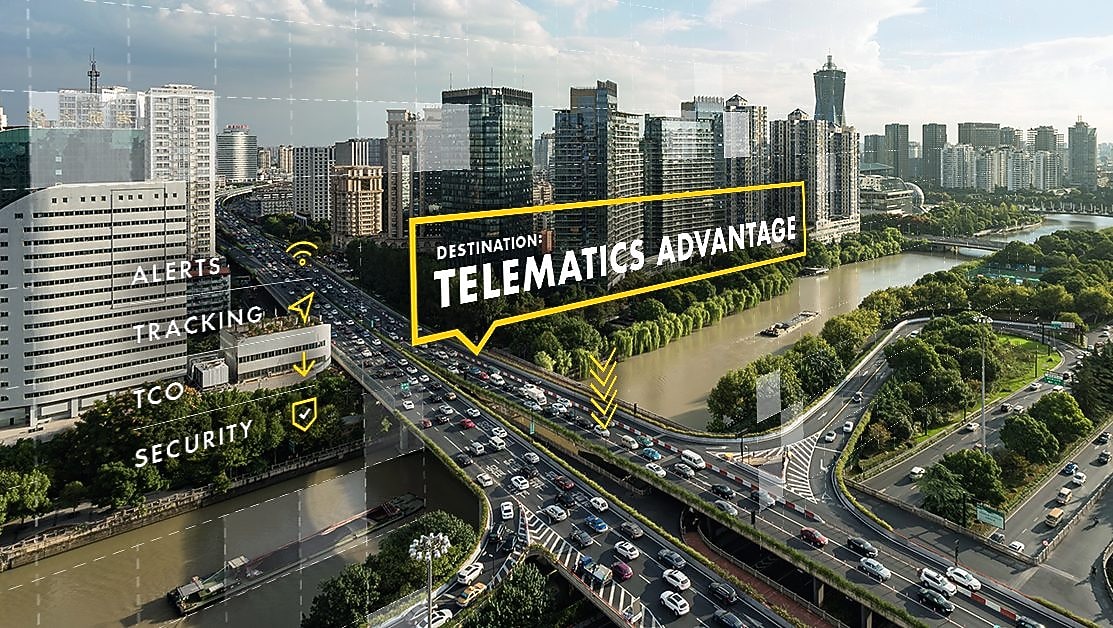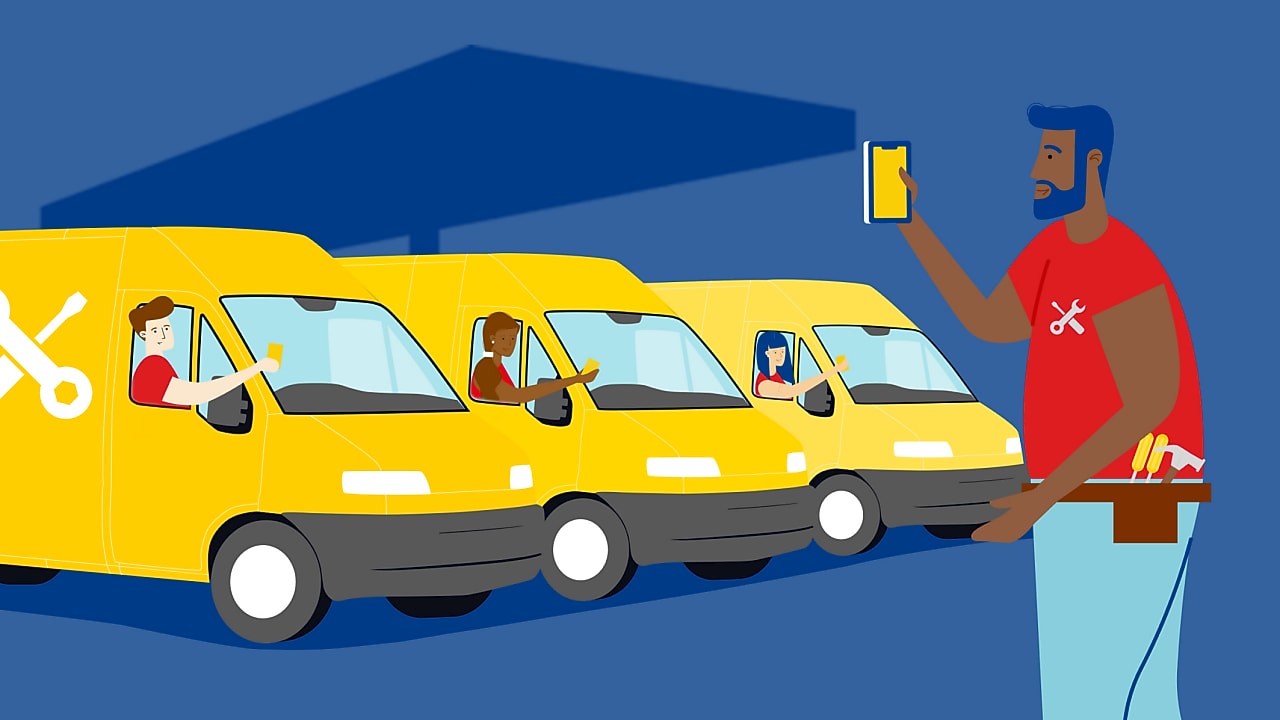How to use a Shell Recharge charge point
Charging your electric vehicle at a Shell Recharge workplace charge point should be simple and straightforward. Read further to learn how to start and end a charge and where to find support if needed.

What you need to charge your EV at a Shell Recharge workplace charge point?
- A charging cable: Most of our charge points are equipped with a type-2 socket connector
- A charge card: You should have already received your new Shell Card which has been enabled for Electric Vehicles (EV); if not, please contact your Fleet Manager.
How to start a charge?
1. Plug-in your EV
Connect your EV to the charge point with the EV charging cable. Make sure the doors of your EV are closed.

2. Swipe your card
Slowly move the card across the reader. The light will turn from green to blue.

3. Charging started
Leave your EV to safely charge.
How to stop a charge?

1. Swipe your card
Slowly move the card across the reader. The blue or green light will turn off.
2. Unlock the cable
Disconnect the charging cable and store it safely in your EV.

3. Enjoy the ride
Leave your EV to safely charge.
What does the indicator LED light mean?

Need help?
Contact our support team on +44 203 695 3677 or send an email to corporatedesk@shellrecharge.com.
To best support you our team may ask you to provide the following information:
- Serial number of effected unit, this can be found on the sticker of the side of the charge point.
- Business name and site location
- Shell Card number
- Details of charging issue and LED light status
FAQS
How to find a place to charge on the Shell Recharge network?
How to find a place to charge on the Shell Recharge network?
Download the Shell Recharge App to find public charge points nearby, see real-time availability, price and charge session history and start a charge using the app.
Why is there a delay in my charging session?
Why is there a delay in my charging session?
'Random delay' will defer charging sessions by up to ten minutes from the point of plug-in. This will prevent all charge points from initiating charging sessions at the same time, thereby softening the impact on the grid. Drivers will have the option to override the setting.
Why won't the charge point recognise my charge card?
Why won't the charge point recognise my charge card?
There are a few possible reasons:
- Your card may not be activated – please speak to your fleet manager
- The charge point’s RFID reader may not have read your charge card properly. Although the reader is very precise, it can miss-read if the card is tapped too quickly. If your card is not recognised, try moving the charge card across the reader slowly and changing the distance between the card and the reader. This works in the same way as contactless payments via bank cards. To avoid the wrong card being read, we recommend taking your charge card out of your wallet when you want to start or end a charge session to avoid “card clash”.
- If you have tried all the above and it still isn’t working, please contact our customer service team.
How long does it take to charge an EV?
How long does it take to charge an EV?
EV charging time depends on the vehicle itself, as well as the power supply that you have. Other factors should also be taken into consideration, such as how full the battery is at the time of charging and the temperature of the battery. Batteries work best when it's not too hot or too cold.
Would you like to know the charging time of your EV?
The formula for calculating the charging time is:
- Battery capacity in kWh / charging power in kW = charging time (h)
Why is my EV charging slower than usual?
Why is my EV charging slower than usual?
The time it takes to charge an EV depends on the battery capacity and the charging power of the EV charging point. However, there are several other things that may affect the charging speed:
- Vehicle charging rate - While fast (AC) charging points go up to a maximum 22kW, many electric vehicles are limited to a 7.2-11kW maximum AC charge rate.
- How full your battery is - Batteries charge fastest when they are nearly empty. So, if your battery is already at 80%, the charging speed may be a little slower.
- Other chargers in use - If multiple chargers are operating simultaneously dynamic load management (DLM) ensures that electricity is distributed evenly to all the charge points. This could slow charging until more energy becomes available.